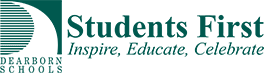Social Media Challenges
Dear Parents,
Technology, the internet, and social media have become a big part of all of our lives. From the moment we wake in the morning to the time we go to sleep, we can be overwhelmed with technology. That’s why I wanted to take a moment to share with you information about a social media trend that regrettably seems to be reaching elementary age children.
Over the past several years, a common trend on social media or through text messaging is to pose a “challenge” to the viewer of the video or reader of the text message. Perhaps you may recall the “ice bucket” challenge that was popular a few years back and helped to raise funds for ALS or more commonly known as Lou Gehrig’s disease. Most of the time, these “challenges” are done with the best intentions.
Unfortunately, there are those who choose to create and post “challenges” that can be dangerous and physically harmful. There have been news stories about the dangerous “challenges” that ask the viewer to consume certain products such as large amounts of cinnamon or even as outrageous as washing machine detergent. I have recently been told there is another one of these “challenge” videos going around that ask the viewer to perform acts of violence to others or to themselves. This is very distressing, especially to know that children as young as elementary age are being exposed to this type of disturbing behavior.
I’m sharing this information with you today not to alarm, panic, or spread of any rumors. Rather, I share this with you to communicate information that may be helpful to you as parents. I would also like to pass along a few simple tips that all parents can use when helping children safely navigate the internet and social media.
Basic guidelines for parental supervision:
-
Spend time online together to teach your kids appropriate online behavior.
-
Keep the computer in a common area where you can watch and monitor its use, not in individual bedrooms. Monitor any time spent on smartphones or tablets.
-
Bookmark kids’ favorite sites for easy access.
-
Check your credit card and phone bills for unfamiliar account charges.
-
Find out what, if any, online protection is offered by your child’s school, after-school center, friends’ homes, or any place where kids could use a computer without your supervision.
-
Take your child seriously if he or she reports an uncomfortable online exchange