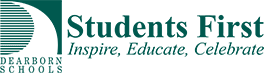Storytime with Mr. Higgins – NEW TIME!
Join Mr. Higgins for Storytime on Monday, Wednesday and Friday at the new time – 3:00. See the link below to join the story LIVE! Mr. Higgins will start promptly at 3:00!
To Join the Google Meet, Storytime with Mr. Higgins, follow the instructions below:
1. Click https://meet.google.com or enter in your web browser.
2. Click Join or start a meeting.
3. Enter this nickname – storytime
* You will not be able to enter the meeting until Mr. Higgins enters @ 2:50.
Google Hangout Tips for students:
- Take a Look at your video BEFORE joining the Hangout. Make sure that everything in the video (especially the background) is appropriate.
- When you enter the Meet/Hangout, mute yourself (If you are already not muted.)
- When you have a question, type in the textbox and wait for your teacher to call on you.
- When you have something to contribute to what is being said, but it is not your turn, use the chat feature in the right-hand corner.
- Wait for the teacher to call on you to unmute yourself.
- Only one student should contribute/talk at a time
- Look into the camera when you are talking.
- Stay attentive. Pay attention to your teacher or other students who are speaking.